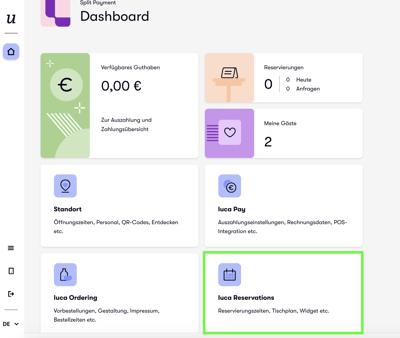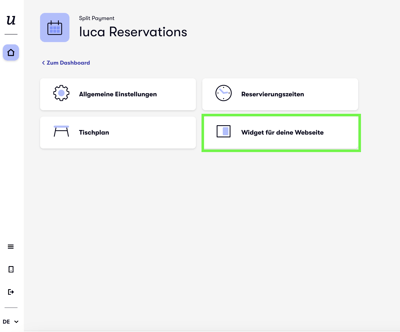How can I add luca reservations as a widget on my website?
You can add a widget with our luca reservation tool on your website directly through your luca locations account.
To do this, please log in to your luca locations account at https://app.luca-app.de/login.
Select your location on the main page and open the ‘luca Reservations’ tab at the bottom right (image 1). After you choose the option ‘Widget for your website’, you can copy the HTML code and paste it directly onto your website (image 2).
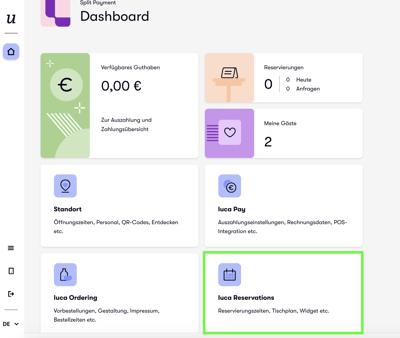
Select your location on the main page and open the ‘luca Reservations’ tab at the bottom right (image 1). After you choose the option ‘Widget for your website’, you can copy the HTML code and paste it directly onto your website (image 2).