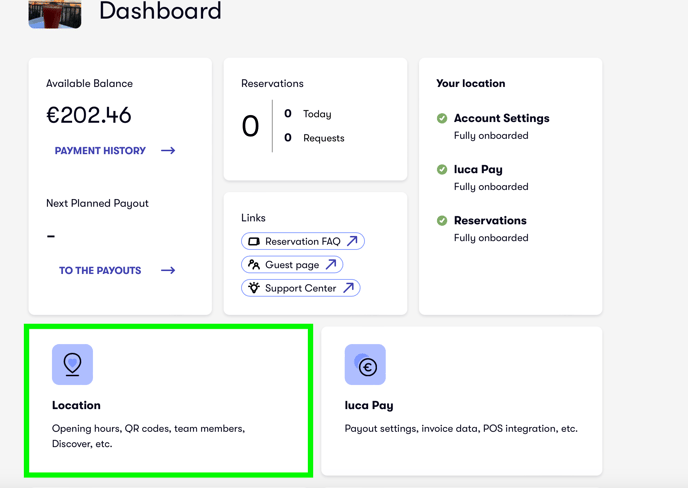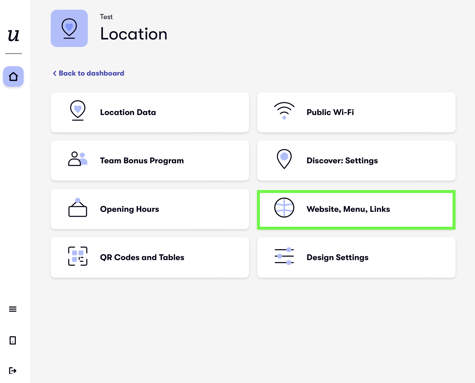How can I add my website link and my menu?
You can update all information about your website, menu or website link directly through your luca Locations account at any time.
To do this, log in to your luca Locations account at https://app.luca-app.de/login and select the location on the main page for which you want to adjust the menu.
Then, open the Location card (Figure 1). Next, click on Website, Menu, Links (Figure 2). If you already have a URL or menu on your website, you can add the link directly under Menu by clicking Edit at the bottom (Figure 3).