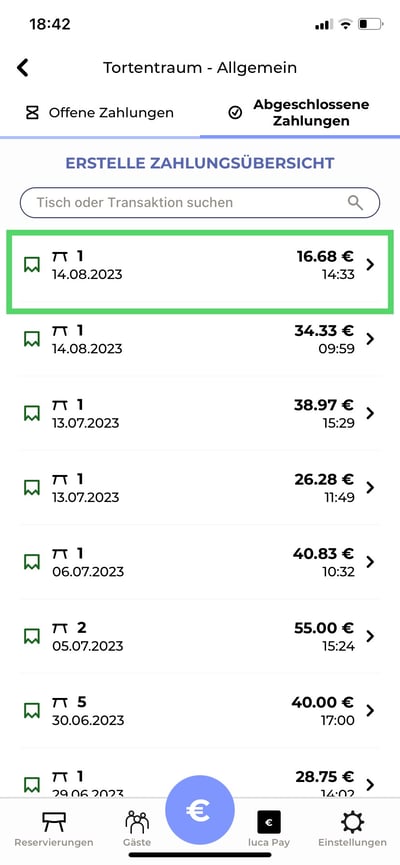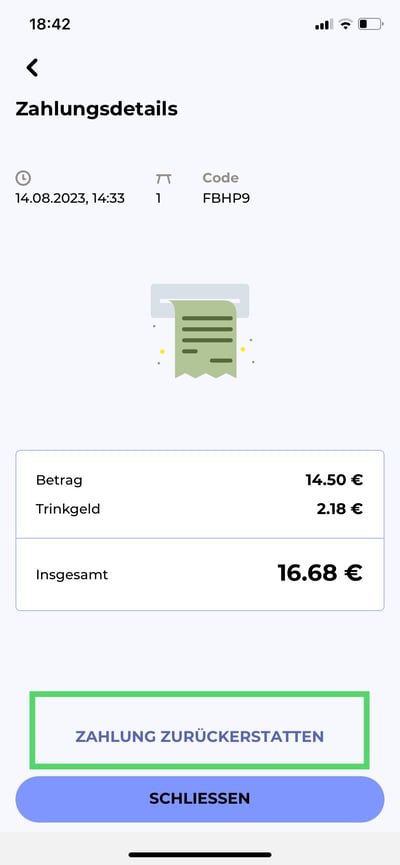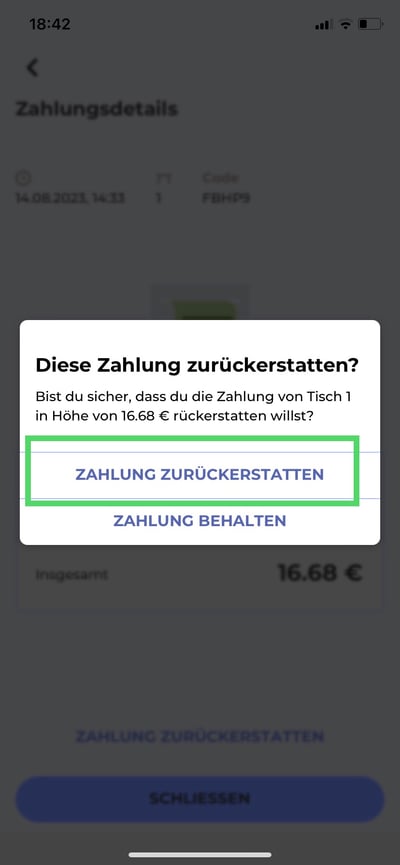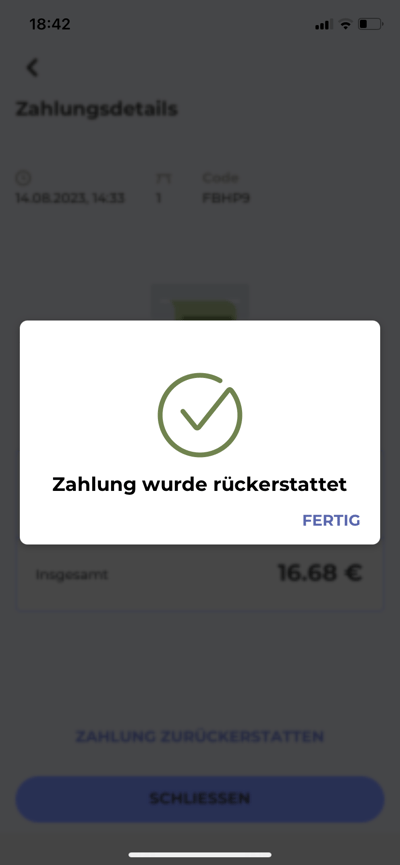How can I do a refund through the luca locations app?
You can do refunds at any time via your luca locations app.
To do this, please log in to your luca locations account via the luca locations app and select the location you would like to make the refund for (image 1).
After that, click on ‘Completed payments' (Abgeschlossene Zahlungen). You can use the search box to find the payment.
Click on the payment to go to the ‘Payment details' (Zahlungsdetails). You can identify the payment to be refunded based on the time and date, amount and the five-digit payment code.
Now click on ‘Refund payment’ (Zahlung zurückerstatten) at the bottom and confirm that you want to refund the payment (images 2 and 3).
After the refund has been completed, you will receive a confirmation (picture 4).