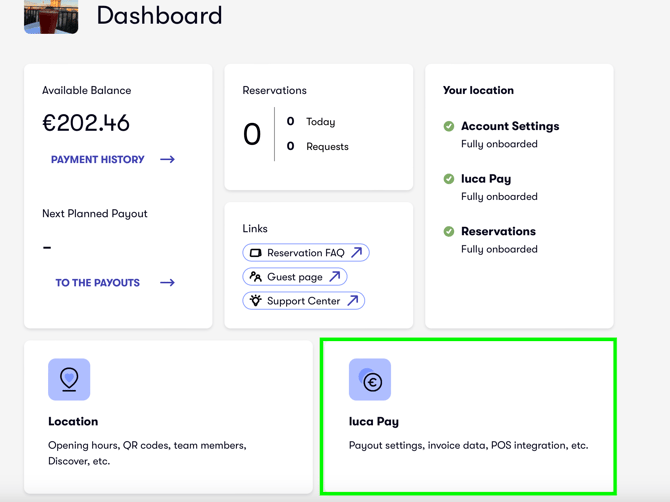How do I get my monthly invoice through my luca locations account?
You will receive your monthly invoice, the invoice overview and the invoice breakdown at any time from your luca Locations account.
Please log into your luca Locations account at https://app.luca-app.de/login and select the location.
Now click on the “luca Pay” tab and then on “Invoices” (image 1 and image 2). If you scroll all the way down, you will find your “Invoice history” (image 3).
Here you can view and download your monthly invoices, the transaction overview and the invoice breakdown. All invoices are saved here for easy retrieval and reference.
If you click on the left symbol you'll get the monthly invoice, if you click on the right symbol, you get the transaction overview and the invoice breakdown as a ZIP file.
Please log into your luca Locations account at https://app.luca-app.de/login and select the location.
Now click on the “luca Pay” tab and then on “Invoices” (image 1 and image 2). If you scroll all the way down, you will find your “Invoice history” (image 3).
Here you can view and download your monthly invoices, the transaction overview and the invoice breakdown. All invoices are saved here for easy retrieval and reference.
If you click on the left symbol you'll get the monthly invoice, if you click on the right symbol, you get the transaction overview and the invoice breakdown as a ZIP file.
You can also edit the email address for the invoices on the same page and it's also possible to enter multiple email addresses, if you want to directly forward the invoices to your taxes office (image 4).