How do I get my daily Z-reports from my account?
You can send your daily Z-reports for your individual terminals (sorted by terminal serial number) from your luca locations account to your registered email address at any time.
To do this, please log into your luca locations account at https://app.luca-app.de/login and select the location you want to edit.
Now click on “Payment History”. If you scroll all the way down, you will see the option “Request Terminal Z Report” (image 1 and image 2).
Select the relevant time period (image 3). You will receive an email with the reports for your various terminals.
To change the email address for the reports click at your location, “luca Pay” and “Terminal Settings” (image 4).
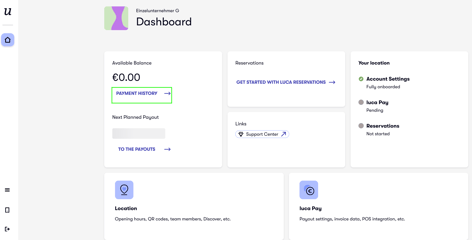
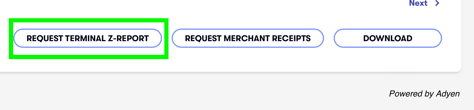
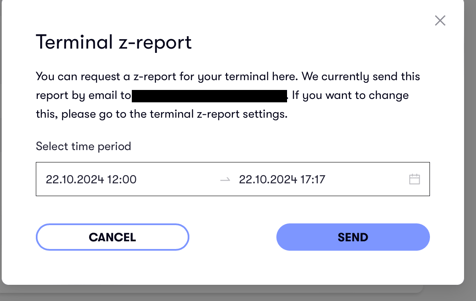
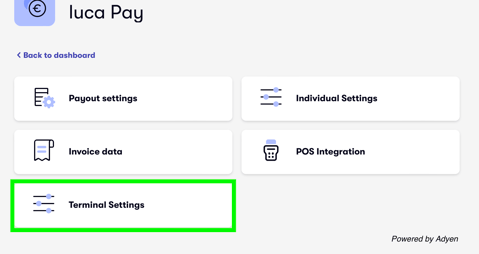
The Z-report / daily closing contains:
- total sales for the day
- breakdown by payment type
- tip overview
- cancellations and corrections