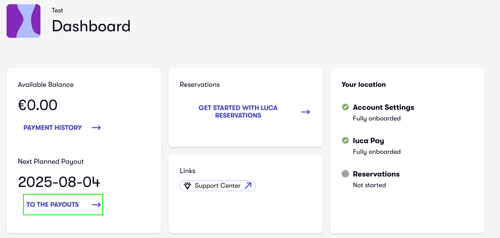Where can I find my fees in my luca locations account?
You can see your percentage fees per payment at any time through your luca locations account.
To do so, please log in to your luca locations account at https://app.luca-app.de/login.
On the main page, select the location for which you would like to view the fees. Then click on "Go to payouts" (image 1). Under "Your fees", you will find the specified fees from your contract (image 2).
You can also find the fees for each payment in your transaction overview in your luca locations account. Here is a quick guide.